No edit summary Tag: Visual edit |
Tag: Visual edit |
||
| Line 34: | Line 34: | ||
|Runs the HTML5 (Browser) version of the game |
|Runs the HTML5 (Browser) version of the game |
||
|Runs a dumbed-down version of the game, much more like Phase 1 KanColle |
|Runs a dumbed-down version of the game, much more like Phase 1 KanColle |
||
| + | |- |
||
| + | |Allows Direct Connection to DMM (Restricted in foreign IPs) or through kancolle.su or ooi.moe |
||
| + | |DMM direct connection only (official, restricted to foreign IPs) |
||
|} |
|} |
||
<br /> |
<br /> |
||
Revision as of 03:19, 23 January 2021
Kantai Collection - Gatekeeping You From Your Ships
Introduction
It is no surprise that DMM has been limiting the global fanbase from accessing Kantai Collection. You will notice that an unprepared computer will not load Kancolle as of January 23, 2021 because of the IP Ban implemented for foreign addresses (since February 26, 2020). However, the community has triumphed over this restriction many times over for the last six years KanColle has been online.
This guide aims to help players to access Kantai Collection through their respective methods and is beginner friendly. This method encompasses the most recommended, community-based solutions on accessing Kantai Collection through Desktop and Android and for now, will only explain how to do it through KCCP + KC3 and GotoBrowser + Kcanotify.
Desktop
KCCacheProxy (KCCP)
An open source project that bypasses the gadget IP block and locally stores your KC assets to your computer. Optionally, you may download all of the assets immediately but for brevity, this guide will only tell you to prepare an initial dump and let your computer download the assets itself. (Developer-made guide for installation)
KC3 Kai (KC3)
The KanColle Command Center Kai is a cornerstone project of the English community and arguably, one of the most used support-apps for Kantai Collection. This used to be stand-alone before the IP block in running Kantai Collection but now requires VPN or KCCP to run the game. Runs on Google Chrome or Chromium browsers.
VPN
You may use SoftEther VPN to emulate a Japanese IP address.
Android
Kcanotify
The equivalent of KC3 in Android version. This requires a bit of tinkering to run but can effectively run and is a support-app for Kantai Collection on Android phones.
GotoBrowser
An Android Browser that can run the HTML5 version of the game natively on your Android device.
| GotoBrowser | DMM KanColle App |
|---|---|
| Downloaded through Github | Downloaded through DMM App (Official) |
| Runs the HTML5 (Browser) version of the game | Runs a dumbed-down version of the game, much more like Phase 1 KanColle |
| Allows Direct Connection to DMM (Restricted in foreign IPs) or through kancolle.su or ooi.moe | DMM direct connection only (official, restricted to foreign IPs) |
Running Kantai Collection on an Unprepared Computer
Please skip to the next part of the guide for instructions on preparing your computer to play Kantai Collection. This part aims to find out what is happening when Kantai Collection is run on a computer with a foreign IP address.

Error 403 screen output.
403: Forbidden - A computer with a foreign IP address will receive a 403: Forbidden error upon requesting assets from Kantai Collection servers. This effectively halts the loading of all and any assets that the computer needs to run the game itself. If you see this screen despite following this guide - make sure you check that everything related to routing the connection to your computer/device is set properly. Another version of this is when KC3 is installed and there is only a white screen in the frame.
Todo: Add other error messages
Preparing Your Computer
Installations and Preparations (KC3 + KCCP)
These are accurate as of January 23, 2020 - check (KCCP Official Guide) for any updates.
- (Installing KC3) Install the latest version of KC3 Kai through the Google Webstore.
- (Downloading KCCP) Install the latest version .exe file, respective to your OS (.exe Windows, .dmg for MacOS ) and whether you're 32-bit (ia32) or 64-bit (x64) to your computer through Github.
- (Installing ProxySwitchyOmega) Install the latest version through the Google Webstore.
- Install KCCP by running the executable (Windows) or .dmg file (MacOS).
- Open KCCP by double clicking the app in the taskbar - scroll down to "Settings" and tick "Start in System Tray, Start-up With System, Automatically verify cache integrity" - then press "Save".

Step 5 guide.
- Below "Save", there are more buttons, click the "Import built-in basic cache dump" and minimize KCCP for now.
- (Preparing ProxySwitchyOmega) Click the extension icon (if this is hidden, it is inside the "Plugin" icon of your Chrome window) and Select Options.
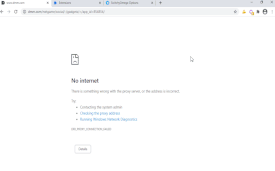
Step 7 visual guide
- Go to Import/Export.
- Paste
https://raw.githubusercontent.com/Tibowl/KCCacheProxy/master/misc/OmegaOptions.bakin Restore from online - Click on restore.
- Close the tab and enable the Auto Switch from the dropdown menu.
- To check if it works, run KanColle through KC3 by pressing "Play Kantai Collection" from the KC3 extension menu.
- At this point Kantai Collect should now run independently without VPN, the nature of ProxySwitchyOmega ensures that nothing but KanColle assests are redirected, allowing you to use your native internet connection with ease.
